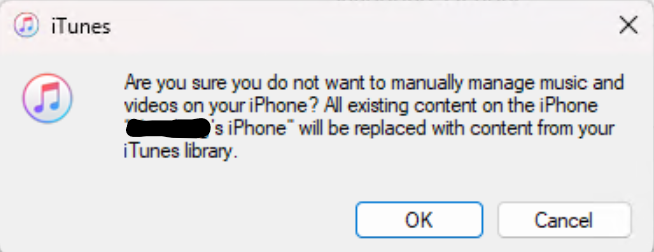This seems to be a very simple task. But I did not figure out how to do it until recently. I found this article: https://www.lifewire.com/how-to-sync-your-itunes-music-library-to-the-iphone-2438724, and I was able to copy individual songs to my iPhone manually:
However, there are a couple of important issues with this choice though:
- You could lose all the songs that were on the iPhone but not in iTunes. That was what happened to me. When I realized that was what happened, and tried to restore my iPhone from my PC, I found that iTunes' PC backup contains only the latest. The songs on my iPhone that were not on the PC (I copied them to my iPhone from another PC long time ago) are now gone.
- You cannot turn off "Manually manage music and videos" without losing songs that only exist on your iPhone. When you try to turn it off, iTunes will prompt you with this dialog box:
Obviously, the situation is less than ideal. Ideally, we should be able to drag songs that only exist on the iPhone back to iTunes, and vice versa. You should not lose things on either side.
Oh well. The price we pay for monopolies/authoritarianism.